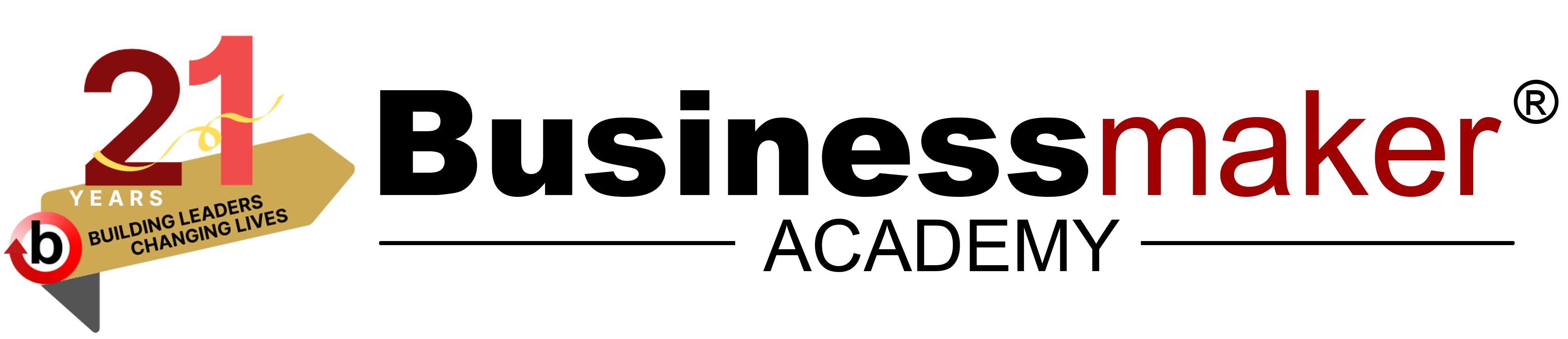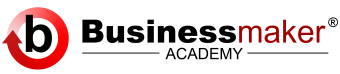We’ve all experienced the frustration of searching for that important document buried deep within a labyrinth of folders or spending precious time sifting through cluttered email inboxes. In our fast-paced workplace, it’s all too easy for our filing systems to become unruly and chaotic.
Whether you’re a seasoned professional or a newbie at work, it is good to build up your organizing skills and habits. Bring order, efficiency, and peace of mind back to your office environment. Let’s dive in and discover the secrets to taming your office files.
- Develop a Filing System
Develop a filing system to organize your documents based on categories, such as project name, client name, or date. This will make it easier to locate documents when needed. - Use Descriptive File Names
Use descriptive file names that accurately reflect the contents of the document. This will make it easier to locate files and prevent duplicates. - Keep Only What You Need
Keep only what you need and purge files regularly. This will prevent clutter and make it easier to locate important documents. - Use Color-Coding
Use color-coding to identify files by category or priority. This will make it easier to locate files and prioritize tasks. - Digitize Your Files
Digitize your files to reduce paper clutter and make it easier to share documents with others. Use a scanner or smartphone app to digitize paper documents. - Store Files in the Cloud
Store your files in the cloud, such as Google Drive or Dropbox, to access them from anywhere and share them with others easily. - Backup Your Files
Backup your files regularly to prevent data loss due to hardware failure or other issues. Use an external hard drive or cloud storage service to backup your files.
Files keeping is an on-going endeavor. Take the time to establish good habits so that you can maintain an orderly filing system and improve your productivity.
Learn more! We recommend attending our best-seller training on Office Files & Records Management which is available as a live online class or onsite face-to-face class.